Skip the Branch! Get Card, Transaction & Arrears Help Online in 6 Easy Steps
Blog posts
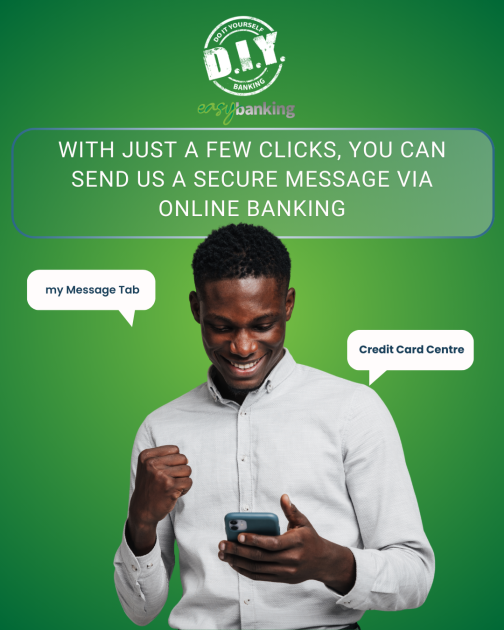
We know your time is valuable, and we’re here to make banking as easy and convenient as possible. Whether you need help with your credit card, a transaction, or information on arrears, there’s no need to visit a branch. With just a few clicks, you can send us a secure message via Online Banking—and one of our Customer Service Representatives will get back to you within 24 hours.
Here’s How to Do It:
- Log into Online Banking
Visit wpvip-firstcitizensgroup-com-preprod.go-vip.net and sign in with your credentials. - Click on the “My Messages” Tab
You’ll find this on the main navigation bar once you’re logged in. - Select “Send New Message”
This will open a secure form to send your request. - Choose ‘Credit Card Centre’ as the Department
This ensures your message is directed to the right team. - Select the Subject
Use the dropdown menu to choose the option that best describes your request—whether it’s a general inquiry, a specific transaction, or a question about arrears. - Enter the Details
Describe your request clearly and include all relevant information to help us assist you faster.
That’s it! No lines. No waiting rooms. Just easy, secure help—when you need it.
Need Assistance?
At First Citizens, we’re here to support you every step of the way. If you have any questions or encounter any issues, feel free to reach out to us via: 📩 Secure Message through Online Banking
📧 Email: channelsupport@firstcitizenstt.com
💬 Web Chat (available daily from 6 AM to 10 PM)
Managing your credit card has never been this easy! Log in today and take control of your finances effortlessly with First Citizens Online Banking. 💳💻