Mobile Banking

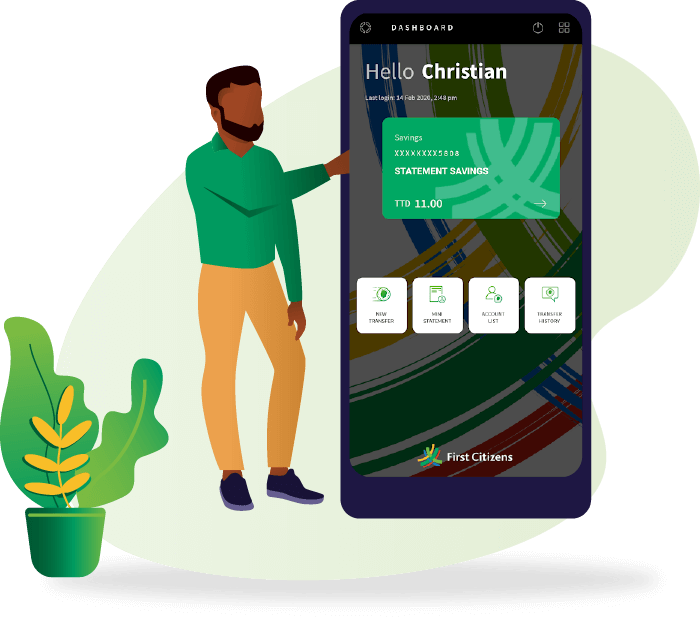
The smart way to manage your accounts on the go
Using your mobile device you can:
- Check your account balance and account activity
- Review your account transactions
- Transfer funds between your accounts
- Receive account alerts via SMS or Email
- View real-time credit card balances and pay your credit card
- Easily pay bills
- Set up and facilitate payments at other Financial Institutions
- Find the nearest Branch or ATM nearest you
With Mobile Banking you can enjoy easy access to banking…anywhere, anytime!
Get Started

To start you must be enrolled in First Citizens Online Banking. Click here to Sign Up for Online Banking.
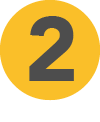
Simply sign into your Online Banking Service and select the Mobile Banking section to register
Stay Connected With SMS Banking
First Citizens SMS Banking allows you to use your mobile phone to access eligible accounts using SMS to:
- Check your account balances (for eligible accounts)
- View a list of your most recent account activity
- Transfer funds between eligible accounts
To use First Citizens SMS Banking you need the following:
- To be registered for First Citizens Online Banking
- To have a verified mobile device
- To have a mobile device that supports SMS or Text Messaging


