Digital Banking for Business
Digital Banking for Business
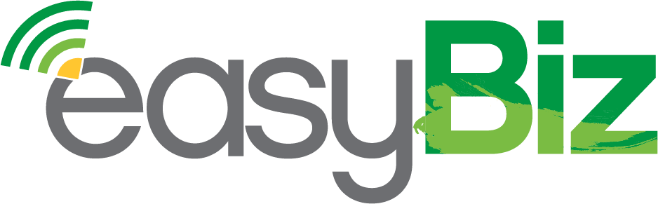
An affordable, secure and easy way to grow your business online.
No matter the size and even without your own website, easyBiz is set to give your business the best chance to thrive.

Corporate Online Banking that allows you to view your corporate account 24/7 from anywhere in the world.

Harness the power of mobile payment technology for your business
With mFirst from First Citizens, you can now receive payments wherever, whenever – using the power of mobile technology and the convenience of receiving payments with debit or credit cards!

Point of Sale Terminals
The opportunity to accept both debit and credit cards (LINX, Visa and Mastercard)

The ability to accept payments for services online.
Search All Our FAQs
-
01
- easyBiz 02
- mFirst 03
- efirst 04
- Paying Bills
1. What is e-commerce?
E-commerce, also known as electronic commerce or internet commerce, refers to the buying and selling of goods or services using the internet, and the transfer of money and data to execute these transactions. It is the transactional process for online shopping.
2. Can customers purchase online without a credit card?
Currently, only credit card transactions can be facilitated via easyBiz.
3. How soon will I receive payment for online transactions?
Once transactions are submitted for settlement, the First Citizens account attached to easyBiz will be credited within 48 business hours.
4. How do I submit a query?
All queries can be emailed to us or Business Owners can contact 686-1363 to speak to an agent.
5. How do I sign up for easyBiz?
Business Owners interested in easyBiz can click here to sign up. Once your information is submitted, an agent will contact you to complete the application process.
6. Do I need a First Citizens account to use this service?
Yes, once approved a chequing account will be set up at a selected Branch. If a First Citizens business account exists, it can be attached to easyBiz.
7. What is easyBiz?
easyBiz is a one-stop, e-commerce solution from First Citizens. With easyBiz, business owners will be able to expand their business online, by facilitating quick and easy electronic payments by placing payment buttons directly on their Facebook and Instagram accounts. Additionally, businesses without social media accounts will be able to generate payment links and share with customers via text, email or WhatsApp.
Additionally, with easyBiz business owners will be able to:
1) Automate Invoicing and Accounting
2) Create Digital Stores
3) Manage Products and Inventories
4) Generate Reporting
8. What documents do I need to register for this service?
To complete the application process, the following documents will be required:
1) Two valid forms of Identification for all directors/partners/sole trader.
2) Completed application form, signed & stamped accordingly.
3) Copies of the business registration documents as outlined below:
For Limited Companies:
- Annual Return
- Certificate of Registration or Incorporation
- Articles of Incorporation including:
- Notice of Directors
- Notice of Secretary
- Notice of Address
For Partnerships:
- Business Registration
- Partnership Agreement
For Sole Traders:
- Business Registration
1. What is mFirst?
mFirst is a Mobile Point of Sale (MPoS) solution designed for payment acceptance from debit and credit cards.
2. How does mFirst work?
mFirst pairs a smart device to the mobile card reader via bluetooth technology. Initially, pairing may take a few minutes. When not in use, the pairing function will time out to preserve the device’s battery life.
3. What are the requirements to apply for mFirst?
To apply for mFirst, your business can be registered as a Sole Trader, Partnership or a Limited Liability. Requirements include:
1. Completed Application Form
2. Certificate of Registration/Incorporation/Continuance
3. Two forms of valid identification (for each partner/director)
4. Proof of address (for each partner/director)
Additional Requirements for Limited Liability Company:
• Articles of Incorporation/Articles of Continuance
• Notice of Directors/Notice of Change of Directors
• Notice of Address/Change of Address
• Notice of Secretary/Change of Secretary
• Annual Returns
4. What is the cost of mFirst?
• Downloading the mFirst app (Google Play and Apple Store)
• FREE mFirst Service
• Affordable monthly charges
• Transactions Standard Point of Sale fees
• Receipts via SMS
• Standard mobile carrier fee.
5. What types of phones/devices can be used with mFirst?
The mFirst solution is compatible with both Android (Google Play) and IOS (Apple Store) devices. The solution can be paired with your mobile phone or tablet. Contact us for a full listing of these devices. Please note, a wireless data plan, Wi-Fi or an internet connection is required.
6. Does mFirst accept both credit and debit cards?
Yes, mFirst accepts both debit (Linx) and credit cards (Visa and MasterCard).
7. Does mFirst accept non-chip card payments?
Yes, both chip and non-chip card payments are accepted.
8. How does the merchant settle transactions?
Transactions are settled automatically daily. Transactions processed before 7pm are credited to your account on the same day. Transactions processed after 7pm are credited to your account the next day.
9. How do you void a transaction?
A transaction can only be voided prior to terminal settlement. The merchant is required to log in to view and select the transaction. Once this is completed, a prompt to void the transaction appears. Please note, a voided transaction cannot be reversed.
10. Do both the customer and merchant receive receipts?
Electronic receipts will be sent via email or SMS to the customer. Merchants will be given access to a merchant portal which allows them to view their receipts. Paper receipts will not be generated.
11. What happens if the mFirst device doesn’t power on?
Try charging the device. If this does not work, please contact a First Citizens representative.
12. Is mFirst safe?
The mFirst solution is extremely secure. A few of the security features include:
• Account setup information can only be configured by First Citizens.
• A mobile phone and card reader can only be paired if the user has the username and password. Merchants are required to implement strict controls and limit persons with access to this password.
• Transactions can only be voided with the entry of a username and password.
• No information is stored on either the smart device or mFirst device.
• The merchant’s mobile phone’s locking device should be activated to automatically lock after one minute of inactivity.
• All transactions are securely processed through First Citizens.
13. What should be done if the mFirst device is stolen or lost?
If the device is lost or stolen, immediately contact a First Citizens representative.
14. Can the transaction history be viewed?
Merchants will be given access to a merchant portal which allows access to their transaction history from the inception of their account.
15. Is there a transaction limit on the mFirst device?
Transaction limits are determined by the bank during the application process. The terminal is configured to ensure transactions greater than this limit are not processed.
16. Can I use mFirst outside of Trinidad and Tobago?
No. The device is programmed for processing transactions within the jurisdiction of Trinidad and Tobago. Usage outside of Trinidad and Tobago will result in non-payment of funds to the account.
1. What is efirst?
- efirst is an easy, fast, secure, “real time” online banking system which allows the customer to monitor and manage their company’s activities globally via the internet.
- efirst gives the businessman the edge in today’s dynamic financial landscape.
2. Do I need any special hardware and/or software to be able to access the efirst service?
You will need a personal device with internet access and any standard browser – Internet Explorer 8.0 / Google Chrome 80.0; SSL 128-bit encryption. The service works best with these browsers.
To check for these requirements, click “help” on your browser, and then select “about Internet Explorer” or “about Google Chrome as it pertains to your browser.
3. Who can sign up for the service?
- Companies or Corporations
- Statutory Boards
- Local Government
- Any other business entity
4. Is there a special type of account that I must maintain to sign up for this Service?
You must maintain at least one deposit account with the Bank from which balance inquiries, or payments or transfers can be done, as well as fees can be deducted. The Bank can suspend or close your service if your account is not maintained or fees are not being deducted.
5. What are the ways to access the site?
There are a number of ways to access the site:
- You can log in directly via https://www.firstcitizens-efirst.com/
- You can log on using the web site address https://wpvip-firstcitizensgroup-com-preprod.go-vip.net/tt/businesss/banking/
6. How can I be sure that your system is safe and my transactions private?
We have carefully chosen our hardware and software to include the most advanced security features currently available to the industry. First Citizens continue to keep security at the forefront by ensuring there are layers of security when using the site.
7. Can other Internet users access my account?
No. Our security features ensure that only users assigned by your Company Administrator can have access to your account.
Each authorized user will have unique ID and password to access efirst. Our password security system utilises the latest commercially available encryption techniques to ensure that your transactions, including logging in to your account, cannot be intercepted and interpreted by anyone.
You, however, must ensure that your password is never shared with anyone.
If you feel that someone else knows your password, change it immediately, as well as contact 62-FIRST option 6 then 1 to advise a Representative.
8. What must I do if I cannot remember my login password?
If you are a Company Administrator, you can call 62 FIRST option 6 then 1. Any changes to Company Administration, authorized signatories of the company must send a letter to the bank requesting the change and a password be reset.
A Company Administrator cannot reset another Company Administrator. The Company Administrator can reset all other users of the company.
If you receive a message stating that you have been blocked by adaptive authentication error, you must contact an efirst Officer to grant access to the service again.
9. Can anyone impersonate me and have my login password reset?
No. All password resets must be requested by authorized signatories of your company. Also, any Company Administrator who contacts the Bank, are identified using an internal review process.
10. Can I change Company information, such as address or telephone number, on our/my records with the bank?
11. Which account balances can I check?
You can view up to the minute balances on all of your deposit accounts, which includes your Foreign currency, Investment and Loan accounts. You can view your credit card balances also however you do not have real-time access to funds. Your card will be updated within twenty-four hours after payment to the card. If a same day request is required, this can be sent via secure message to the unit which will be directed to the relevant area. A fee for same day requests is applicable and will be reviewed on a case by case basis.
12. Is my account updated “real-time”, that is, is it updated as soon as I execute the transaction on the Internet?
Yes! “Real-time” references funds are accessible to use and updated within half an hour; three hours or within forty-eight hours after your action, dependent on the transaction (transfer, ACH, bill payment, wire transfer).
Should we, at any time, be temporarily unable to process transactions, you will be notified.
13. Can I access my account via the Internet when I am not in Trinidad and Tobago?
Yes! You can access your account at any time, from anywhere in the world, as long as you have access to the internet and are using the recommended browsers with the relevant security parameters.
14. Are there limits to the number and value of transactions that I can do?
There are no limits to the number and value for transactions you can do, which is subject to your account balance; availability of funds and the pre-set limits as outlined by your Company Administrator.
15. Are there fees and charges associated with the efirst Service?
Yes! We will provide you with a full fee schedule of all associated charges in your Letter of Offer or upon request. No fees will be charged without your knowledge.
16. How long will it take to process an internal transfer done via efirst?
Transfers between your accounts done via efirst are done in “real time”, that is, transactions are done within a short space of time and will be reflected in your account.
17. Can I be sure that when I transfer funds they really go to my account?
Our systems are designed with a series of checks and balances to ensure the integrity of all transactions. In addition, a balance inquiry can be done on the account to verify that the transaction was processed. It is the responsibility of the customer to provide correct information, which the Bank will act on in good faith, however, if unsure efirst, within reason, will assist with the verification process.
18. What are your Customer Care support hours of operation?
We can be contacted at 62-FIRST Option 6 then 1 where our team of helpful personnel are available during the hours of 7:45 a.m. to 4:00 p.m. Monday to Thursday and 7:45 a.m. to 5:15 p.m. on a Friday; will be willing to assist.
You may also contact the Electronic Banking Unit during normal business hours at 625 2893; 62 FIRST option 6 then 1. You may also e-mail us at efirst@firstcitizenstt.com; or via secure messaging.
After hours support is provided by the Contact Centre – 62 FIRST option 3 who will ably provide assistance or redirect to personnel for action at next available time.
19. What are the laws that govern the efirst service?
First Citizens efirst service is governed by the laws of Trinidad & Tobago as detailed in the Code of Banking Practice
prepared by the Bankers Association of Trinidad & Tobago (BATT), as well as being in compliance with regulatory and international banking practices.
20. What is the process to resolve an efirst grievance?
Whilst we do urge feedback via various forms directly to us (secure message; emails; contact 62 FIRST option 6 then 1), the Bank also has a customer complaint desk which can be reached at 675 – INFO (675- 4636).
Grievances lodged at the customer complaint desk is handled independently of the Electronic Banking Unit
1. What is a payee?
- A payee is an individual or insititution who you wish to pay. You may choose a Payee from the Bank’s Standard list of Payees or may choose to add a Custom Payee which is a person who must have an account with First Citizens. You can also make payments to multiple payees in one single transaction.
Click the link to learn how to add a payee
Which merchants can I pay using this service?
We have a listing of thirty (30) Standard Payees under the following groupings:
Bills/Utilities- Columbus Communications
- Digicel
- T&Tec
- TSTT – Land Line/Internet
- TSTT – Mobile
- Water and Sewage Authority
- First Citizens Credit Card
- First Citizen VISA Card
- First Citizens MasterCard
- Other Banks
- Intercommercial Bank
- RBTT
- Republic Bank Limited
- Scotiabank T&T Limited
- Other Financial Institutions
- American Life and General Insurance Co
- Caribbean Money Market Brokers
- Colfire
- Colonial Life Insurance Company
- Eastern Credit Union
- Guardian Life Insurance Company
- Hindu Credit Union Co-op Society Limited
- Rhand Credit Union
- Sagicor
- TATIL
- Trinidad and Tobago Mortgage Finance Co
- Trinidad and Tobago Unit Trust Corporation
- Other/Miscellaneous
- American Stores
- Carib-Link
- Courts Trinidad Limited
- Housing Development Corporation
- Standard Distributors
- WOW Net Limited
When adding a Standard Payee you must reference the account number of the merchant by using a bill/receipt from the merchant. Enter the entire account number as stated on the bill/receipt. Do not enter spaces, dashes etc. You will be required to enter the account holder’s name when adding some Payees.
It is important to always enter information accurately when adding a Payee as this is used to credit your account at the respective institution.
2. When will payments made to external Payees be credited?
When a bill payment is made, the funds are debited from your account immediately. Within the next business day the payment is sent to the institution to be updated. We advise however that you initiate your payment at least five (5) business days before the payment is due at the receiving institution.
3. When will payments to my credit card be credited and available for use?
If you make your credit card payment before 3:15 p.m. Monday to Thursday and before 4:30 p.m. on Friday, your funds will be credited and available for use by the next day. Payments made after these times, Weekends or Public Holidays will be credited and available for use by the next two working days. All payments will be reflected online accordingly.
4. Can I set up recurring/scheduled transfers and bill payments?
Yes, you can set up recurring bill transfers and bill payments also referred to as Pending Transfers or Pending Payments. When making the transaction simply choose to set up as a Schedule and choose your start date, end date, and frequency cycle. Submit the information and your schedule will be set up. Go to Pending Transfers/Pending Payments in the main menu to view your schedule.
5. When will my funds be credited if I transfer funds between my First Citizens accounts?
When funds are transferred between First Citizens savings, chequing, loan and some investment accounts the transaction is immediate. Credit Card payments however take longer and can be credited within 48 hours.
6. Can I view information on payments that I have made?
Yes, you can view the names of payees and the payee account number in the Session History.
7. Which merchants can I pay using this service?
We have a listing of thirty (30) Standard Payees under the following groupings:
Bills/Utilities
- Columbus Communications
- Digicel
- T&Tec
- TSTT – Land Line/Internet
- TSTT – Mobile
- Water and Sewage Authority
First Citizens Credit Card
- First Citizen VISA Card
- First Citizens MasterCard
Other Banks
For successful payment to other banks, kindly review our guidelines
Other Financial Institutions
- American Life and General Insurance Co
- Colfire
- Colonial Life Insurance Company
- Eastern Credit Union
- Guardian Life Insurance Company
- Rhand Credit Union
- Sagicor
- TATIL
- Trinidad and Tobago Mortgage Finance Co
- Trinidad and Tobago Unit Trust Corporation
Other/Miscellaneous
- American Stores
- Carib-Link
- Courts Trinidad Limited
- Housing Development Corporation
- Standard Distributors
- WOW Net Limited
When adding a Standard Payee you must reference the account number of the merchant by using a bill/receipt from the merchant. Enter the entire account number as stated on the bill/receipt. Do not enter spaces, dashes etc. You will be required to enter the account-holder’s name when adding some Payees.
It is important to always enter information accurately when adding a Payee as this is used to credit your account at the respective institution.